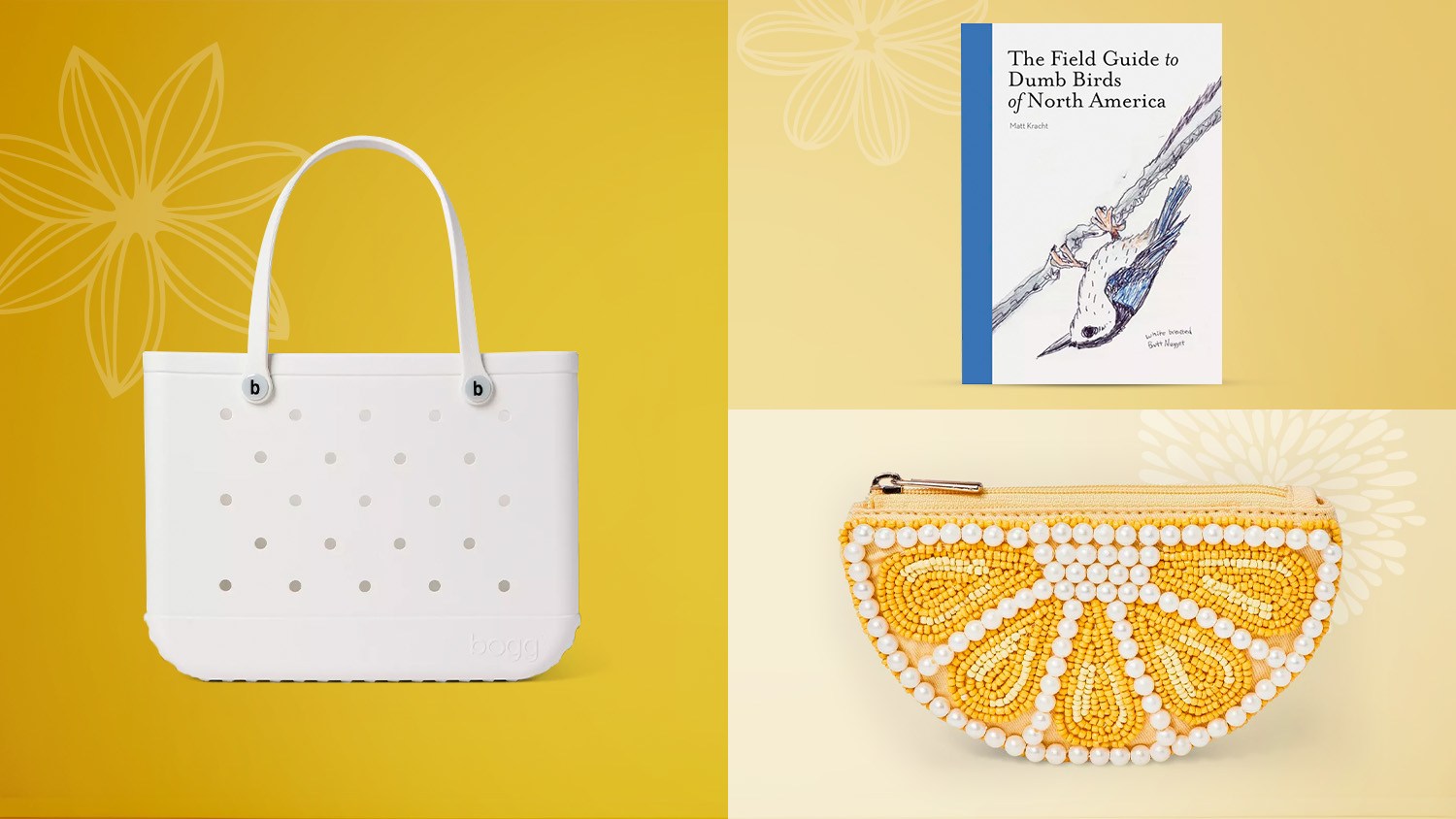MEMPHIS, Tenn. — A meeting of the Memphis Light Gas and Water board on Zoom was derailed Thursday morning when it was attacked by a hacker.
Shortly after the meeting started, someone took over the video chat, posting seemingly random videos, memes, and images that ranged from weird to obscene.
A spokesperson for MLGW said the utility’s IT team is taking steps to make sure something like this doesn’t happen again.
WREG has been reporting on Zoom concerns since April shortly after the COVID-19 pandemic hit.
“It’s not surprising we’re seeing a rise in these incidents because some of these platforms were almost unheard of before the pandemic began,” said Jeremy Baker, FBI assistant special agent in charge.
U.S. Attorney Michael Dunavant, who we interviewed using Zoom, says his office is working with FBI to stop the hackers and make the public aware.
“People who are eavesdropping, we see hate speech and hate crimes being committed by intrusions and then unfortunately we see people who are attempting to engage in sexual exploitation of children,” Dunavant said.
A representative for Zoom said in a statement that the company is “deeply upset” by incidents like these, and the company strongly condemned them.
“We have recently updated a number of default settings and added features to help hosts more easily access in-meeting security controls, including controlling screen sharing, removing and reporting participants, and locking meetings, among other actions. We have also been educating users on security best practices for setting up their meetings, including recommending that users avoid sharing private meeting links and passwords publicly on websites, social media, or other public forums, and encouraging anyone hosting large-scale or public events to utilize Zoom’s webinar solution. We take meeting disruptions extremely seriously and where appropriate, we work closely with law enforcement authorities. We encourage users to report any incidents of this kind to Zoom and law enforcement authorities so the appropriate action can be taken against offenders.”
Here are some helpful resource guides Zoom has posted publicly on that same topic, which you may reference:
- During August 19’s “Ask Me Anything with Eric Yuan & Zoom Leadership” monthly webinar, Zoom provided a review of the useful pre-meeting settings and in-meeting features that users can leverage to secure their meetings.
- During May 20’s “Ask Eric Anything” weekly webinar, Zoom discussed what the Company has done over the past couple of months to help prevent meeting disruptions, including:
- Adding default security settings and reporting mechanisms,
- Surfacing of in-meeting security controls in the Security icon,
- Educating users on security best practices, and
- Working closely with law enforcement and other online platforms – like Twitter, Reddit, and others – to pull down disruption-related posts.
- A dedicated Privacy & Security page which houses resources and guidance for users to secure their meetings.
- Zoom tweeted on June 9 a graphic that outlined the best practices for users to protect their Zoom meetings.
- Zoom posted on May 14 a video demonstrating how meeting hosts and co-hosts can utilize the Security icon to lock down their meetings.
- Zoom blog posted on April 27 about Zoom 5.0 and the “Report a User” function.
- Zoom published on April 12 a document containing the best practices for securing Zoom meetings.
- Zoom tweeted on April 10 a graphic that outlined the top 10 ways for users to secure their Zoom meetings.
- Zoom blog posted on April 8 implemented security updates to make meetings more private and secure.
- Zoom blog posted on March 20 with guidance for users on how to prevent uninvited guests from joining Zoom meetings.
- Financial Friday: Unlock Your Home’s Potential with a HELOC from Leaders Credit Union
- Bright Spot 4-25
- Trump ordered to give some Venezuelans 21 days notice before deportations
- Overton Park Shell reveals free concert series lineup
- Operation Babylift crash survivor still searching for answers 50 years later