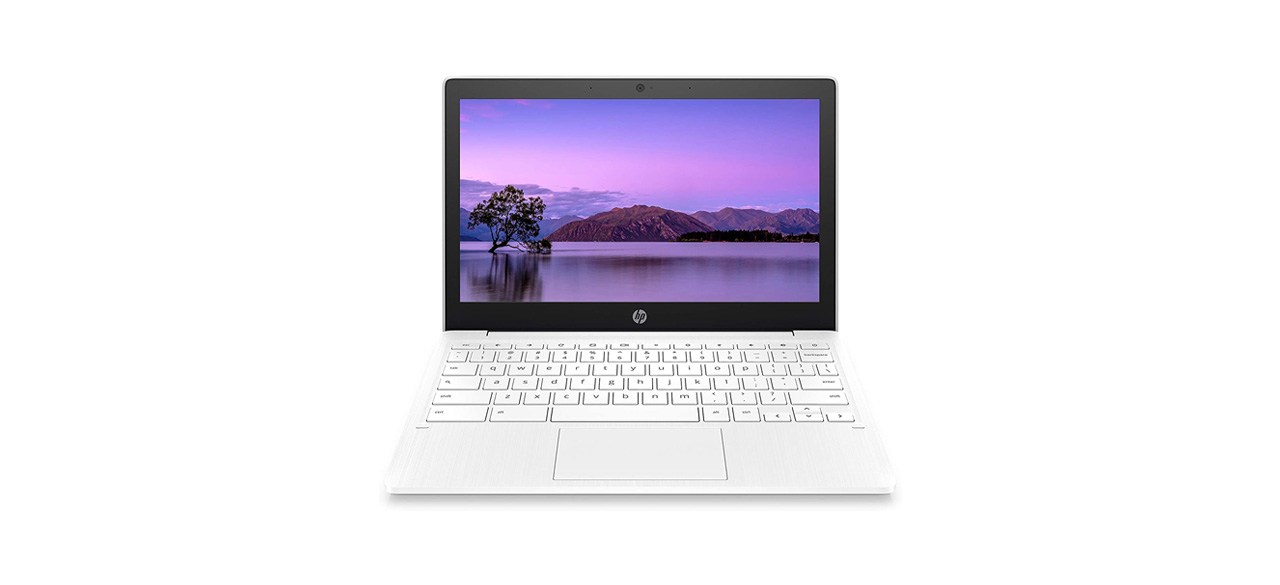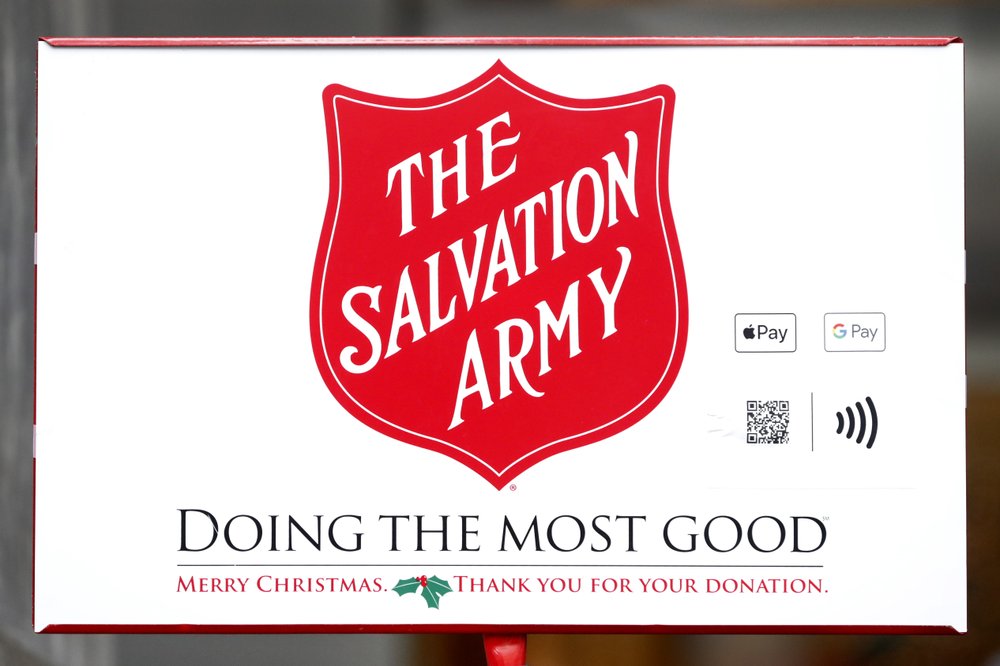IN THIS ARTICLE:
When you shut the front door behind you and head to work, the last thing you want to contend with is a heavy laptop. Sure, there are laptop backpacks that take the strain off your back and shoulders, but it’s often easier to use a smaller, lighter laptop.
There are many Windows-based and Apple models, but over the last few years, Chromebooks have become increasingly popular. The term is a catch-all phrase for any device that uses Google’s Chrome operating system, including laptops, tablets and detachables (tablets with a detachable dock and keyboard).
Chromebook vs. a laptop
The laptops most people are familiar with run on Microsoft’s Windows operating system or, in the case of the Apple MacBook, the macOS system. Those are robust systems that allow installation of third-party applications and software. Their internal components are powerful enough for anything from word processing to video editing.
But the more pieces that fit into the laptop puzzle, the heavier and bulkier they become. For example, a powerful gaming laptop with the latest graphics card can easily weigh close to 10 pounds.
Then there is the constant upgrading of software and updating the operating system. If you’re in the middle of an important document and your Windows laptop starts updating, there is very little you can do to stop it. And that’s if you even have the appropriate software pre-installed. Otherwise, you must buy it first.
That’s where the functionality of a Chromebook shines. Instead of using Windows, it runs on Google’s Chrome operating system. This means software updates and firmware upgrades can’t interrupt your work because everything happens automatically in the background.
A Chromebook also weighs far less than a traditional laptop since it doesn’t need to be as powerful. Almost all Chromebook apps, such as Gmail, Google Sheets, Docs and Slides, are cloud-based. There’s no need for strong central processing units or complex graphics cards, as everything gets handled by Google’s architecture.
This is also the disadvantage of a Chromebook, though. It’s light and easy to use, but it requires a constant internet connection. If you aren’t connected to a mobile hotspot while on the go or to a coffee shop’s Wi-Fi, there is very little you can accomplish on your Chromebook.
Best compact Chromebooks for working on the go
Compact and lightweight, this 11-inch Chromebook has a battery life of almost 16 hours. That’s enough to get you through any fast-paced workday. It has 4 gigabytes of random access memory, a 32GB solid-state hard drive and a 2 gigahertz central processor. It has built-in speakers and one USB port.
Sold by Amazon
Lenovo Chromebook C330 2-in-1 Convertible Laptop
With 4GB of RAM and 64GB of storage, this 11.6-inch Chromebook is an excellent choice as an everyday laptop. It has an integrated graphics card and a built-in memory card reader, and the battery lasts 10 hours. If you flip the display over, it transforms into a tablet.
Sold by Amazon
The larger 14-inch display on this Chromebook is excellent for online meetings and presentations. It has a 32GB solid-state hard drive, 4GB of RAM and a 2.4GHz central processing unit. The keyboard has backlit keys, making it easier to work in dark environments, and the battery lasts 10 hours.
Samsung Chromebook 4 Chrome OS 11.6-Inch
This 11.6-inch Chromebook’s battery lasts 11 hours and uses 4GB of RAM to keep things moving smoothly. It has a 32GB hard drive, a Gigabit Wi-Fi receiver and multiple layers of built-in virus protection.
Sold by Amazon
Samsung Chromebook 3 11.6-inch HD WLED
This robust 11.6-inch Chromebook has an Intel Atom x5-E8000 4 processor, 32GB of storage and 4GB of RAM. The display has a maximum resolution of 1366 x 768 and an anti-glare coating. It has one HDMI port for an external display, and the battery lasts 11 hours.
Sold by Amazon
Asus Chromebook Flip C433 2-in-1 Laptop
You can easily convert this Chromebook into a laptop by flipping the 14-inch screen over. The four-way NanoEdge display has a maximum resolution of 1920 x 1080 and a 0.20-inch bezel. The Chromebook has a 64GB hard drive, 8GB of RAM and a battery that lasts 10 hours. It also has a powerful 3.4 GHz processor and two USB-C ports.
Sold by Amazon
Acer Chromebook Spin 311 Convertible Laptop
This 11.6-inch Chromebook has an antimicrobial Corning Gorilla Glass touchscreen display, perfect for presentations and meetings. It has 4GB of RAM, a generous 64GB hard drive and 100GB of additional Google Drive space. It converts into a laptop by flipping the screen over.
Sold by Amazon
Weighing only 2.3 pounds, this Chromebook has an 11-inch touch-screen display, 32GB of storage and 4GB of RAM. The battery life is around 15 hours, and there are several connectivity ports.
Sold by Amazon
HP Chromebook 14 Laptop With Dual-Core Intel Celeron Processor
This clean-white Chromebook has a 14-inch micro-edge display, powered by a dual-core Intel Celeron processor N3350, and 4GB of RAM. It has 32GB of internal storage, speakers tuned by Bang & Olufsen and a battery that lasts 11 hours.
Sold by Amazon
Want to shop the best products at the best prices? Check out Daily Deals from BestReviews.
Sign up here to receive the BestReviews weekly newsletter for useful advice on new products and noteworthy deals.
Charlie Fripp writes for BestReviews. BestReviews has helped millions of consumers simplify their purchasing decisions, saving them time and money.
BestReviews spends thousands of hours researching, analyzing and testing products to recommend the best picks for most consumers.
Copyright 2023 BestReviews, a Nexstar company. All rights reserved.