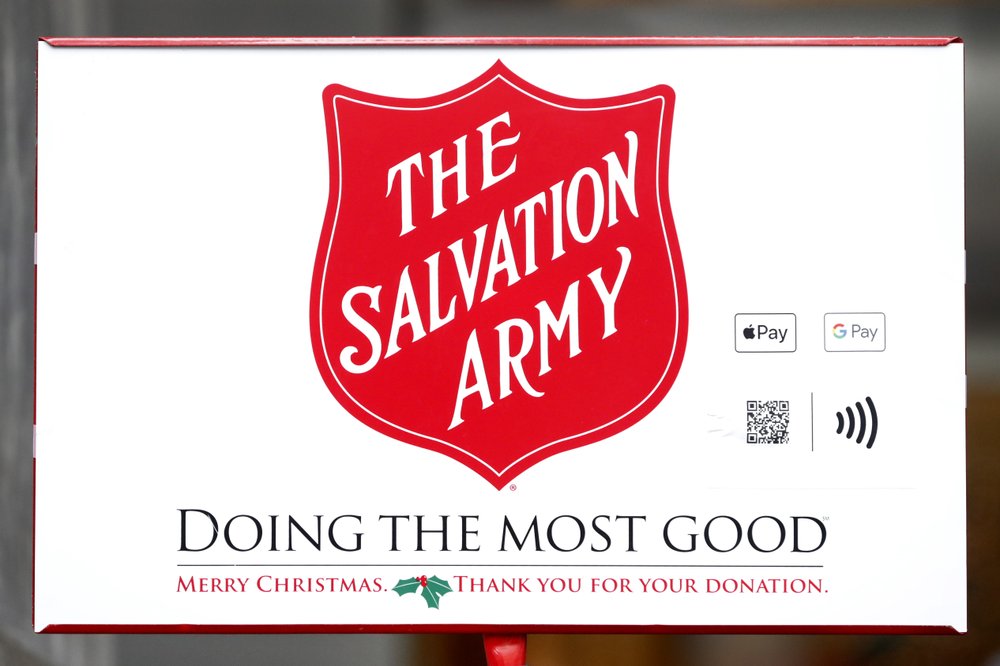Getting the most out of your Echo Show 15
One thing you can count on during the holidays is finding tech surprises under the tree. Another is not knowing how to get those devices to do everything you want. For instance, did you know that the latest software update for one of Amazon’s popular Echo devices, the Echo Show 15, now comes with Fire TV built in? All you need to do is access it and you can watch endless hours of content. Here’s how to do exactly that.
In this article: Echo Show 15, Echo Buds (2nd Generation) and Echo Dot Kids (5th Generation)
How to get Fire TV on your Echo Show 15
Getting Fire TV on your Echo Show 15 might sound like a daunting task. However, since it is included in the latest software update, it’s mostly a matter of checking to make sure you are running the latest software and knowing where to navigate to set up your Fire TV. In other words, it is a very simple, intuitive process, especially if you already have a Fire TV account.
Check for software updates
Fire TV is included with Fire OS 7.5.0.0. In order to watch Fire TV, you must have the latest software installed. To do this, swipe down from the top of your Echo Show 15 to get a pull-down menu. From there it only takes three taps: tap on Settings, tap on Device Options and tap on Check for Software Updates.
Set up your Fire TV
Once you are certain you are running Fire OS version number 7.5.0.0 (or later), your Echo Show 15 should run the Fire TV setup. If it doesn’t automatically start, you can swipe down from the top of the screen and tap on Fire TV. From there, simply follow the guided setup to get started.
Start watching Fire TV
To make things super easy, Fire TV on the Echo Show 15 works with Alexa. To start watching, simply say “Alexa, open Fire TV” or “Alexa, play ‘Wednesday,'” and you will immediately be taken to where you need to go.
Pair a remote
The Echo Show 15 has an on-screen remote, but, to be honest, it is rather clunky. To have the best Fire TV experience, it is best to pair an Alexa Voice Remote (3rd Generation) to your Echo Show 15. To do this, it only takes three taps: tap on Settings, tap on Fire TV Settings and tap on Fire TV Remote. You’ll be paired up in seconds.
Amazon’s Echo devices
What sets the Echo Show apart from all other Amazon Echo devices is it is the only one to have a screen. The Echo Show 15 has the largest screen: 15.6 inches. Besides having Fire TV, this model lets you make video calls, display photos and more. Sold by Amazon and Best Buy
The Echo Frames are basically earbuds that also protect your eyes from bright sunlight. Unlike smart glasses, such as Ray-Ban Stories, Echo Frames are only used for audio applications. You can listen to music, podcasts, make calls and more, but you cannot take photos or capture video. Sold by Amazon
Amazon’s earbuds have dynamic audio and active noise cancellation. They are compact, stay secure in your ears and are sweat-resistant. A full battery charge gives you up to five hours of listening time. And wearing the Echo Buds means you can leave your phone in your pocket because you can use these smart devices to make calls, set reminders and more. Sold by Amazon, Best Buy and Target
Echo Auto gives you Alexa for your car. Whether you just want to listen to music or you have to make an emergency call for roadside assistance, Echo Auto can do it all. Sold by Amazon and Best Buy
Echo Dot with Clock (5th Generation)
The 5th generation Echo Dot with clock is the latest Alexa device for your home. The improved LED lights that normally display time can also show song titles, weather and more. It also has improved audio that delivers a better listening experience than previous generations. Sold by Amazon, Best Buy, Home Depot, Kohl’s and Target
If you want to save a little money, this version of the Echo Dot is the same as the Echo Dot with Clock, only there is no LED display. Sold by Amazon, Best Buy, Home Depot, Kohl’s and Target
Echo Dot Kids (5th Generation)
If you have kids, this is the Echo device you need. It features a fun design (either an owl or a dragon) and comes with a one-year subscription to Amazon KidsPlus. It has parental controls and is designed to protect your child’s privacy. Sold by Amazon, Best Buy, Kohl’s and Target
Want to shop the best products at the best prices? Check out Daily Deals from BestReviews.
Sign up here to receive the BestReviews weekly newsletter for useful advice on new products and noteworthy deals.
Allen Foster writes for BestReviews. BestReviews has helped millions of consumers simplify their purchasing decisions, saving them time and money.
Copyright 2022 BestReviews, a Nexstar company. All rights reserved.